University Recruiting Software for Government Recruitment
Simplify your government recruiting with Rakuna’s centralized university recruitment software. Host and manage virtual or in-person events with ease, ensuring efficient and hassle-free recruitment operations.
Our Customers
Companies around the world are using Rakuna platform to scale recruiting. Rakuna has got you covered on every front!

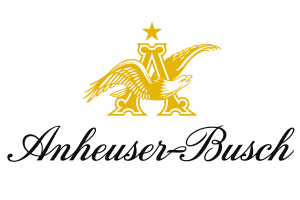












We love the spreadsheet, can email and follow-up with candidates easily. We have also received many great and positive responses from the candidates post-events. The Customer Support team has been super responsive and helpful via phone, intercom, and email. I would give them 10/10.
Jasleen K. Bains
Senior Recruiter at Amica

Rakuna really takes into consideration and integrate a lot of improvements that we suggest – it’s a good partnership.
Michael Armstrong
Campus Recruiting Team Leader at Southern Company

I love it, I love it so much! With Rakuna, I handled 100+ candidates all on my own at the event and everything still went really smoothly. I can’t imagine not having this app with me at events. I’ll definitely need this app when I go out to recruit.
Nicole Mincin
Recruiter at Applied Materials

I think Rakuna implementation was a huge success for us this season, not just in how we track the data but also in how we document things and have the candidates’ profiles in the system. Save so much Time & Energy!
Macey Robertson
Senior Campus Talent Acquisition Specialist at Klein Tools
Make Meaningful Connections with Your Candidates at Recruiting Events
Centralize Event Recruiting Operation for Government Agencies
Empower Data-Driven Decision Making Capabilities for Government Recruitment Events
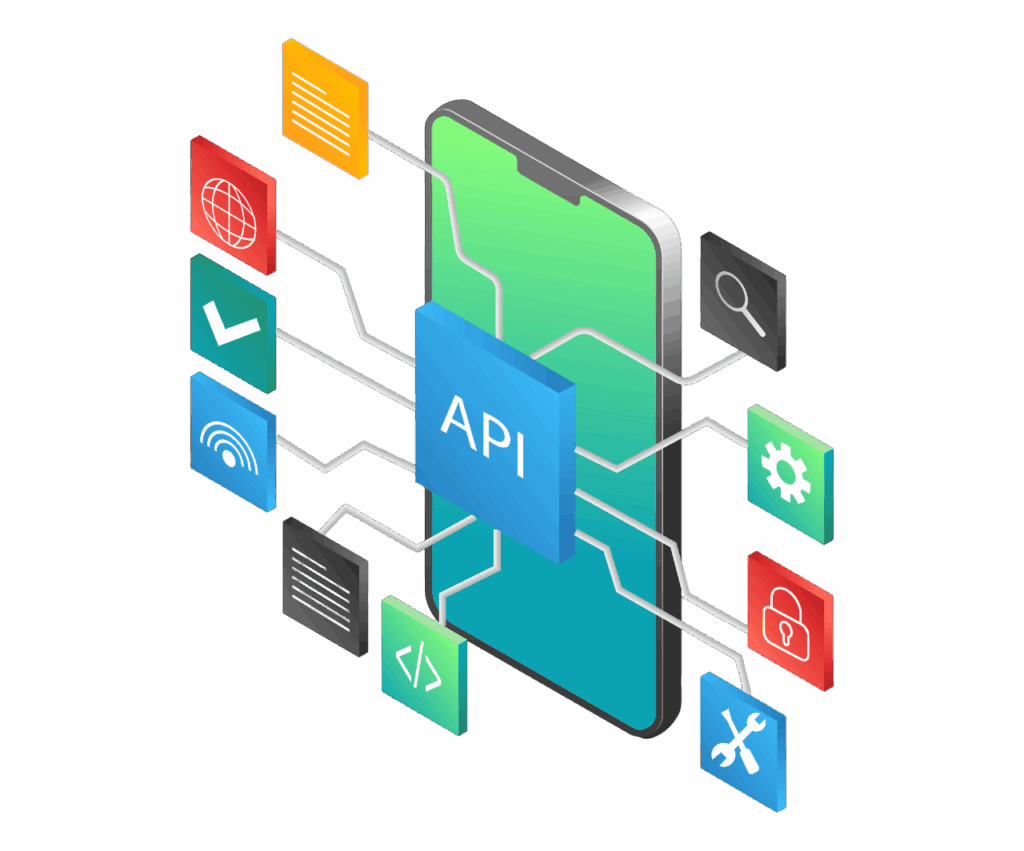
Recruit Smarter With API Integration
Rakuna’s Event & Campus Recruiting Platform connects seamlessly with top ATS platforms like Workday, SuccessFactors, Greenhouse, and more. Enjoy real-time data sync, zero manual work, and smooth workflows.
Empower Your Recruiters With Powerful Campus & Event Recruitment Features
INSTANT CANDIDATE RESUME CAPTURE:
Eliminate the need for manual data entry with AI-enabled OCR snapshot technology, which helps to capture and parse all candidates' information instantly.
STREAMLINED CANDIDATE DATABASE:
Manage your stream of candidates with easy-to-use searching and filtering functions in real-time for optimal evaluation.
SUPPORT ALL EVENT TYPES:
Whether you recruit from in-person, virtual, or hybrid events, Rakuna's campus & event solution suite has you covered for all types of events.
COLLABORATIVE WORKSPACE:
Strategize with your team and manage your events, documents, staff, and attendees in one centralized space that encourages seamless collaboration.
OFFLINE SUPPORT:
Prepare your recruiting team for any situation — Capture candidates' data and evaluation anywhere, anytime. Evaluate, and collect data, even without the Internet.
STANDARDIZE CANDIDATE EVALUATION:
Candidate evaluation forms are totally customizable, allowing you to standardize your staff's interactions and collect additional candidates' data.
SET UP POST-EVENT AUTOMATED COMMUNICATION:
Create the ultimate candidate experience and keep your leads engaged by setting up automated post-event touchpoints.
EVENT ROI REPORTS:
Use our metrics reporting tools to collect valuable candidates' feedback and track your ROI with comprehensive and meaningful visuals.
Leveraging Event & University Recruitment Software for Government Recruiters
 Building a Steady Talent Pipeline from Campus to Career
Building a Steady Talent Pipeline from Campus to Career
University recruitment software gives government recruiters a clear advantage when engaging with students and new grads. It helps agencies build long-term relationships with candidates by maintaining a structured talent pipeline. Instead of relying on manual spreadsheets or siloed data, recruiters can use the software to identify students who align with their agency’s mission, culture, and long-term needs. Tools like resume parsing, automated applicant tracking, and interview scheduling also save valuable time, letting recruiters focus on high-value tasks like personal outreach .
 Making Team Collaboration Easier and More Transparent
Making Team Collaboration Easier and More Transparent
Hiring decisions in the public sector often involve multiple teams and approval layers. University recruitment software makes this easier by creating a centralized hub for candidate information. Recruiters, hiring managers, and program leads can view candidate profiles, share interview feedback, and track hiring progress in real time. This transparency reduces bottlenecks and ensures everyone is working from the same data. As a result, agencies can move faster, stay compliant, and make smarter, more consistent hiring decisions.
 Creating a Personalized and Respectful Candidate Experience
Creating a Personalized and Respectful Candidate Experience
First impressions matter, especially to younger candidates deciding between public and private sector opportunities. University recruitment software helps agencies stand out by automating key touchpoints like follow-up emails, interview reminders, and personalized feedback. Even small gestures like timely updates or thank-you notes can improve a candidate’s perception of the agency. By delivering a smooth and responsive application process, government recruiters show they value each applicant’s time—an important factor in building a strong employer brand on campus.
 Advancing Diversity and Inclusion Through Smart Data Use
Advancing Diversity and Inclusion Through Smart Data Use
University recruitment software also plays a powerful role in helping government agencies build more diverse and inclusive teams. With built-in analytics, agencies can track outreach efforts, measure candidate demographics, and identify gaps in their recruiting strategy. These insights help agencies create more equitable processes and reach candidates from historically underrepresented backgrounds. Over time, this strengthens the workforce and ensures the agency better reflects the communities it serves.
Have questions about Rakuna’s Campus & Event Recruiting Solutions?
What kind of devices is compatible with Rakuna Recruit?
Rakuna Recruit mobile app is now available on the Apple App Store and Android Play Store. Users can deploy the app on iOS and Android devices.
How does the OCR technology work?
Rakuna’s Optical Character Recognition (OCR), which is AI-based and specifically designed for recruiting, automatically parses the following information from paper resumes:Full Name (required)Email (required)School / Institution (if applicable)Major (if applicable)GPA (if applicable)Graduation date (if applicable)In case of low-quality snapshots, our team of Event Operators will assist the process and notify customers of unidentified candidates via email.
How accurate is your OCR technology?
Rakuna’s OCR has constantly been parsing resumes with over 99% accuracy rates, given the snapshots are taken in decent conditions by Mobile App users.
How long does it take for the parsing to be done? (for the information to show up on the My Candidate’s list)
Snapshots are handled in batch, and processing time may vary depending on the quantity, image quality, etc. But the parsing job has always been completed shortly after an event is over. Therefore, when your team returns to your office, all the snapshots should have been processed and ready to view.
Can I use Rakuna Recruit without WiFi/Data?
Yes. When no Internet is available, you can still capture candidate information and evaluation. The app will store the data locally. Once you have a WiFi/Data connection, you can click the “cloud” symbol in the “My Candidates” screen to sync and upload all data to the cloud.See detailed instructions at our Knowledge Base.
Can I customize the notes section and evaluation form?
Yes. You can create customized candidate evaluation forms and specifically assign them to each event.
What if candidates do not bring paper resumes?
Rakuna Recruit includes a ‘manual input’ option so you can let candidates enter their names and contact information so that you can reach out for an electronic version of their resumes after the event! Want to process candidates even faster? Use our ‘Kiosk mode.’ Candidates can fill in the most basic information for your team to reach out to post events.Users can put kiosk mode in a ’lock state.’ Without your authentication, candidates will not be able to access other parts of the Event Recruit App, keeping your data strictly confidential.
