A candidate checks their inbox and sees two interview invites.
The first?
“Interview scheduled: Tuesday, 10 AM.” No name, no context—just cold logistics.
The second?
“Hi Alex, we’re excited to move you forward! Here are a few time options for your upcoming interview—let us know what works best.” It’s friendly, clear, and respectful of their time.
Now ask yourself: Which company looks like the one worth joining?
A ‘Schedule for Interview’ email is your brand’s first real conversation with the candidate. A message that feels thoughtful and human sets the tone for the entire hiring experience.
📊 According to a survey by CareerPlug when interviewed 500 US individuals after they had applied for jobs within the 11 key industries within the country, more than half of the respondents said they would abandon an application if communication was poor.
The takeaway? Candidates are paying attention—and your interview invite is one of your biggest opportunities to win them over.
This guide will walk you through everything from the essential components to the subtle touches that transform a basic “schedule for interview” email into a powerful candidate experience tool. You’ll also learn how the right scheduling tech can take the grunt work off your plate while keeping communication sharp, clear, and consistent.
The Impact of Your Emails on Candidates

According to Talent Board research, there has been an instance in 2022 where 34% of 200,000 surveyed candidates waited one to two months (or more) to hear next steps after applying.
That kind of silence breeds frustration. The fact that this number exists at all is troubling.
When your interview invite is courteous and clear, it tells candidates, “we value your time”. In turn, they’re more likely to stay engaged and say “yes” to your offer.
Remember: candidates often remember how you made them feel more than what you said.
‘Schedule for Interview’ Emails Without the Back-and-Forth

If your recruiting team is still caught in the back-and-forth dance of email coordination, it’s time to optimize the process.
You know the drill: a candidate proposes three time slots, your coordinator checks calendars, proposes alternates, then waits. Multiply that process by dozens of interviews a week, and you’ve got a massive administrative headache that slows down time-to-hire, frustrates candidates, and burns out your recruiting coordinators.
Interview scheduling software can—and should—solve this problem. To truly eliminate the scheduling ping-pong, you need to fully deploy the platform’s time-saving features and build them into your recruitment workflows.
Here’s how:
Step 1: Integrate Calendars Across the Team
Start by syncing the calendars of every stakeholder who may be involved in interviews. That includes not just your recruiters, but also hiring managers, panelists, and even occasional executive reviewers. Most modern interview scheduling tools like Rakuna’s Interview Scheduling Software integrate with Google Workspace, Microsoft Outlook, or Exchange, and allow you to see when individuals are (and aren’t) available in real time.
This setup phase will save your recruitment team a lot of time down the line when the tool starts going through recruiters’ calendars to divide interview time slots. Without full integration, your system won’t be able to accurately display live availability to candidates, which defeats the point.
💡 For large recruiting teams, it helps to work with IT to standardize calendar permissions and assign a calendar admin who can quickly resolve conflicts or access issues.
Step 2: Enable Self-Scheduling for Candidates
Once calendars are synced, activate the self-scheduling feature within your software. This functionality lets candidates book their own interview slot based on real-time availability from your team, removing you from the equation entirely.
You’ll want to configure this carefully:
- Set preferred time windows. You can define business hours or block out certain days so that candidates only see appropriate options.
- Build in buffer time. Configure the system to automatically add gaps between interviews—15 minutes is standard—to avoid back-to-back fatigue for interviewers.
- Control visibility. For roles that involve multiple rounds, only reveal time slots for the next stage once the candidate has cleared the prior one. This ensures your process stays linear and structured.
Once configured, embed the self-scheduling link into your follow-up communication—ideally within an email template in your CRM or ATS. This allows your team to send it automatically after a screening or application milestone.
Rakuna Interview Scheduling can even send a dedicated invitation email, prompting candidates to select their preferred time slot or reminding recruiters to provide their availability if their schedules are not yet synced.
Step 3: Add Scheduling Links to Campaign Drips and Templates
If you’re running nurture campaigns or multi-step follow-up sequences—especially in high-volume hiring—make sure your self-scheduling links are embedded directly into your drip templates. Don’t forget to position them prominently near the top of the email with a clear call-to-action.
If your platform supports branded scheduling pages, take advantage of that too. Customizing the interface with your company’s logo and tone reinforces professionalism and creates a more cohesive candidate experience.
Step 4: Fine-Tune for Senior Roles and High-Touch Experiences
Not every role should follow the same scheduling flow. For executive or niche positions where white-glove treatment is expected, you can still use the same scheduling software – just adapt the settings.
For example:
Expand scheduling windows beyond the usual 9-to-5 to accommodate high-level talent who are strapped for time or are still working for their former employer. Early morning, lunch-hour, or after-hours slots show flexibility and help you get face time faster, without weeks of calendar ping-pong.
Add a dedicated coordinator to review bookings before confirmation, giving you a final layer of control.
Customize the language on the scheduling page to reflect the seniority of the role, using a formal tone and direct contact info in case the candidate prefers a human touch.
Here, your recruitment team will be balancing automation with personalization—and seasoned candidates will notice the care you put in.
Stay Ahead with Email Tracking: Know When to Follow Up

You sent the interview invite. Days pass. Silence. Is the candidate ghosting you, or did your email just get buried under a pile of unread messages?
For high-volume teams managing dozens or hundreds of candidate touchpoints, relying on gut instinct to time follow-ups is inefficient and outdated. Tracking open/read status with modern interview scheduling software’s email tracking feature provides hard data to help you prioritize your efforts.
Here’s how to put it into practice when contacting key talent:
- First open = window of intent
The moment a candidate opens your email, it signals interest. That’s your prime window for follow-up. Use automated nudges or quick check-ins (“Just checking to see if you had a chance to grab a time slot!”) within 24 hours of the first open. - Multiple opens, no action = hesitation or confusion
If you see multiple opens but no scheduling activity, don’t just resend the same message. These candidates might have questions or friction points. Instead, follow up with clarity:
“Noticed you took a look—if you’re having trouble finding a time that works or have any questions about the role, I’m happy to help.”
This type of targeted nudge often converts the hesitant into confirmed bookings. - No open after 48–72 hours = new strategy
If an invite hasn’t been opened at all, don’t keep sending the same message into the void. Try these strategies:
✅ Resend with a new subject line optimized for mobile viewing.
✅ Use a different communication channel, like SMS or LinkedIn InMail, especially for Gen Z or passive candidates.
✅ Check for deliverability issues. Did you get flagged by spam filters? Is the email verified?
The goal is to meet the candidate where they are, not keep them waiting in an inbox they’re not checking.
Make Tracking Work for You—Not the Other Way Around
Interview scheduling tools with tracking features can be overwhelming if you don’t organize your outreach. Avoid notification fatigue by:
- Segmenting follow-ups based on read status using tags or filters.
- Building workflows where unread messages trigger alternate communication methods after a set time.
- Prioritizing key or high-performance candidates who’ve opened but haven’t booked.
💡 Don’t rely solely on tracking pixel data; some privacy-conscious email clients block them. Cross-reference your tracking with replies or scheduling activity to validate accuracy.
Tone & Style: Writing Like a People-Person
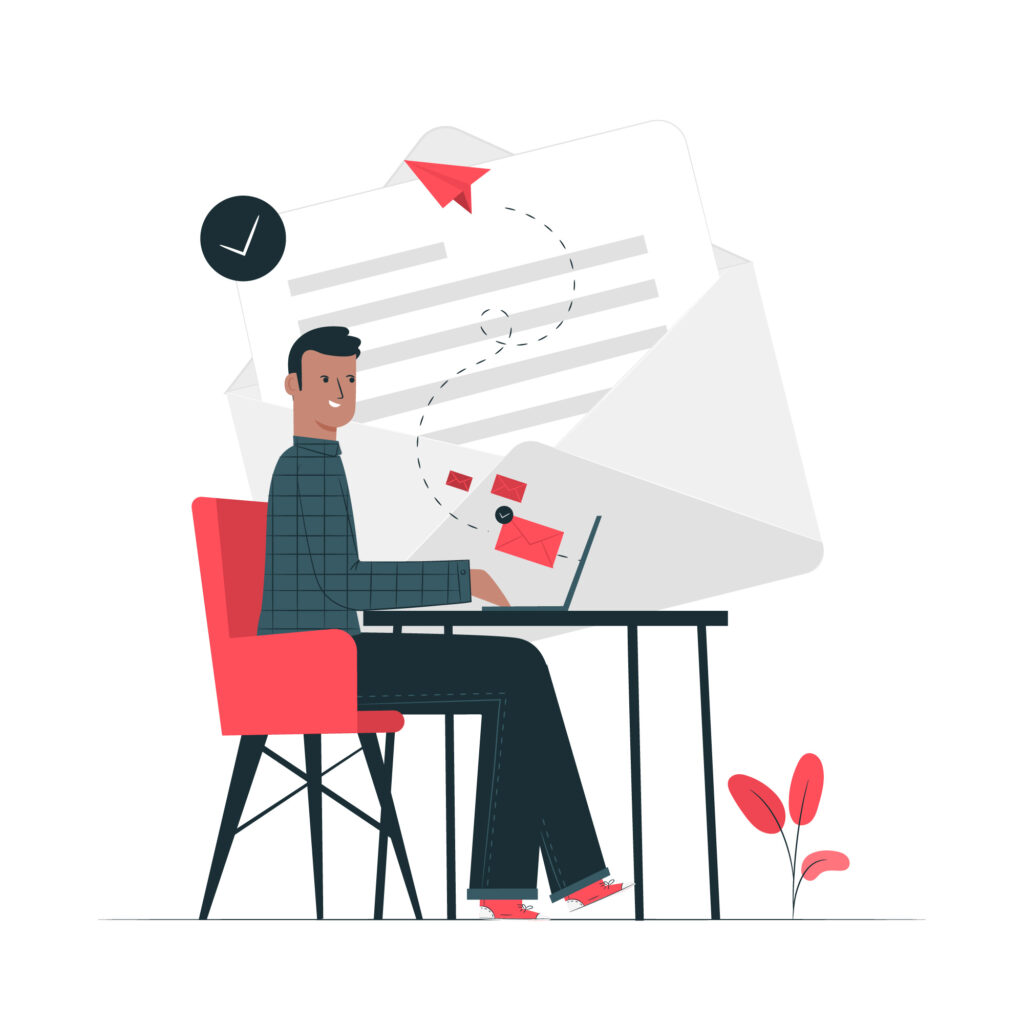
Your email’s voice should be professional and warm. Avoid dry, robotic phrasing. Instead of simply
- “Candidate, interview schedule,”
say
- “Hi [Name], we’re excited to invite you to an interview.”
Use friendly yet respectful language: thank them for their interest, congratulate them on progressing, and express enthusiasm about meeting. Don’t forget to personalize it – address them by name and reference the role (“Thank you for applying to the Marketing Manager role”).
Key Tone Tips for Your Interview Scheduling Emails:
- Be empathetic and clear. Acknowledge their time and schedule constraints. For example: “We understand how busy schedules can be; please let me know if the options below don’t work for you.”
- Inclusive language. Use gender-neutral terms (e.g., “Hello everyone on the panel” instead of “Dear ladies and gentlemen”) and avoid idioms that non-native speakers might find confusing. Consider adding your pronouns in the signature (e.g. “(Pronouns: she/her)”) and inviting candidates to share theirs if they’d like. This small step shows respect for identity.
- Time zone clarity. Always include time zones for each time or deadline (“3:00 PM ET” rather than just “3:00 PM”). Better yet, write multiple zones or clarify (e.g., “3:00 PM EST / 12:00 PM PST”) to avoid confusion for remote or international candidates.
- Professional friendliness. Write in a conversational, “human” voice without being overly casual. Phrases like “Looking forward to meeting you” or “Congratulations” convey positivity. But stay concise – long paragraphs can be overwhelming. Break info into short paragraphs or bullet points for readability.
- Check your grammar and format. A typo or garbled subject line can undermine trust. Use a clear subject line (e.g., “Interview Invitation: [Position] at [Company] – [Your Name]”). This clarity alone can raise open rates and avoid candidates mistaking your email for spam.
Structuring Key Content in Your Schedule for Interview Emails

If you want to connect with Gen Z talent, the first step is simple: look at your current communication through their eyes.
Take a moment to audit every candidate touchpoint—from job descriptions and career site content to your emails, social posts, and interview scripts. Ask yourself: if I were 22 and scrolling on my phone, would this speak to me? Or would I keep swiping?
💡You can try: Invite younger colleagues or recent hires to role-play as candidates and give feedback.
Frameworks like those from FranklinCovey, which stress clear and purpose-driven communication, and Vantage Circle, which focuses on transparency and feedback culture, offer helpful starting points.
Here are the key things to look for during your audit:
- Clarity: Is your language clear and direct? Or are you hiding behind corporate buzzwords? Gen Z prefers straight talk.
- Tone: Does your messaging sound real and human, or stiff and robotic? They want authenticity, not formality.
- Channels: Are you showing up where they are? Like TikTok, Instagram, and even SMS?
- Speed: How fast are you responding? Long delays feel like being ignored—and that’s a dealbreaker.
- Transparency: Are you upfront about salary, job expectations, and the hiring process? Gen Z doesn’t want to play guessing games.
- Mobile-First: Is everything, from job discovery to application, smooth and easy on mobile?
One tool that can help is Textio. It uses AI to analyze your messaging and suggest ways to make it more inclusive, more modern, and better suited to different audiences, including Gen Z.
Big brands are already seeing the results. Duolingo, for example, used Textio to clean up job descriptions and ditch confusing jargon, making their roles easier to read and more aligned with their fun, human brand voice. T-Mobile took it even further—after updating their posts, they attracted 17% more women applicants and filled roles five days faster (source).
Sometimes, it’s not about changing what you say, but how you say it—and Gen Z is listening closely.
Sample Templates

Below are examples of ‘schedule for interview’ emails for different scenarios. Customize the details (dates, names, links) as needed. Notice the friendly tone and clear structure in each.
First-Round Interview (Phone/Video):
Panel Interview (On-Site):
Remote (Video) Interview:
💡 Need more templates? Check our Rakuna 20+ Schedule for Interview Email Samples
Checklist: Best Practices for Scheduling Emails
- Respond promptly and personally. Send the invitation quickly (ideally within a few days of screening) and use a warm, human tone (avoid “Dear Applicant”).
- Use a clear subject line. Mention “Interview,” the role, and the date or recruiter’s name so the purpose is obvious.
- Greet by name and show enthusiasm. Thank the candidate for applying or progressing, and express excitement about meeting them.
- Include all key details. State the position, format (phone/video/on-site), date, time (with time zone), duration, and location or link.
- List the interviewers. For panel or final interviews, name the interviewers and roles to make the meeting less mysterious.
- Offer multiple options and flexibility. Provide a few date/time choices and invite the candidate to suggest alternatives if needed. This respects their schedule.
- Be concise and organized. Break info into short paragraphs or bullets so it’s easy to scan. Use bold or lists for emphasis when needed.
- Maintain inclusivity. Use gender-neutral language, include your pronouns, clarify time zones, and mention accessibility accommodations.
- Close courteously. Thank the candidate for their time, confirm next steps, and sign off with your name, title, and contact info (and pronouns if used).
- Follow up if necessary. If you don’t get a reply in a day or two, send a friendly reminder. Continued communication reduces candidate dropout.
And that’s a wrap! By applying these strategies, you’ll improve the candidate experience and strengthen your employer brand – all while filling your pipeline with engaged, enthusiastic talent.

Team Rakuna
The Rakuna Team comprises a diverse group of professionals hailing from various corners of the world.
With a passion to enable organizations to hire their next waves of talents, we are dedicated to help organizations stay updated on important recruiting technology and industry best practices.


