What if your next great hire never even sees your job posting? In a fierce hiring landscape, your traditional job openings posting activities might need an extra “kick” to reach and hook qualified talent. Static websites and conventional postings often fade into the background, but interactive content has the power to capture attention, spark interest, and give your employer brand the right boost to stand out.
Interactive formats have been shown to be capable of drawing dramatically higher engagement than static content:
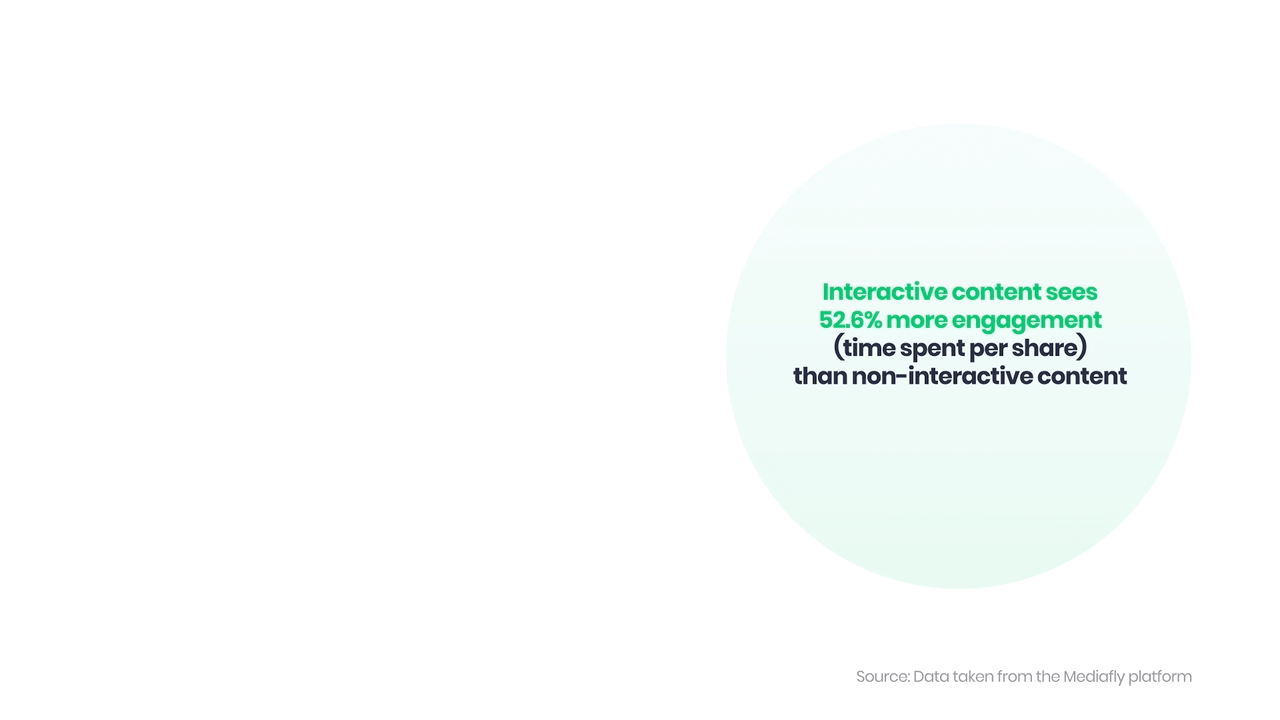
For example, one analysis found that interactive content produces 52.6% more engagement (with users spending an average of 13 minutes interacting vs. only 8.5 minutes on static content).
Similarly, a Forbes research article found that 81% of marketers agree that interactive elements (like quizzes and surveys) are more effective than one-way content.
This has direct relevance for recruitment: companies that invest in engaging content see payoffs in employer branding – for instance, strong brands can cut cost-per-hire by half and significantly improve candidate retention.
Interactive content comes in many forms, each suited to different goals and stages of the candidate journey. The sections below explore the most powerful types of interactive recruitment content and their potential as a conversion tool in your recruitment arsenal.
Why Interactive Content Matters

Interactive content requires users to click, swipe, or respond, turning candidates from passive readers into active participants. This engagement can translate into real recruiting benefits, chiefly, in building memorability and brand affinity.
In practice, candidates spend far longer on pages with interactivity (52,6% according to Mediafly – a sales enablement solution employed by Honeywell, Nvidia, and Nestle). This extra time-on-page means more exposure to your employer brand and messaging.
In recruitment terms, this means more candidates completing applications or joining talent communities. It also yields richer data. Quizzes and surveys are a marketer’s go-to solution to learn candidate preferences or segment audiences.
For example, an online “culture fit” quiz not only entertains potential candidates but can collect information about your talent’s interests or values, helping recruiters tailor follow-up content. By contrast, static career pages with minimal outlets for information input rarely capture any insights.
Moreover, interactive content is inherently shareable. Candidates who engage with a fun quiz or video are more likely to share it on social media. As one summary puts it, today’s candidates often expect
“visual storytelling, interactive challenges, [and] personalized interfaces,” not antiquated text forms.
Ignoring these expectations risks losing candidates as it is possible for up to 60% of applicants to quit an overly long or static application process.
Given these trends, recruitment teams are increasingly treating hiring like marketing. Indeed, by 2025, many top organizations plan to incorporate even more interactive elements into their employer brand campaigns. In the next section, we will describe key interactive content types, including their uses and challenges.
AI Chatbots and Virtual Assistants

Chatbots are automated “conversational” tools that answer FAQs, qualify candidates, or collect information. Deployed on career sites or messaging apps, they mimic a recruiter assistant, guiding candidates through job exploration or the application process.
So, Why AI Chatbot?
Chatbots offer the major advantage of 24/7 availability, providing immediate responses to candidates’ questions about benefits, job roles, next steps, and more — all without requiring an HR representative to be online. They can also proactively engage with visitors; for example, a chatbot might pop up on the careers page and offer assistance in selecting suitable roles.
By asking screening questions in a conversational format, chatbots can help pre-qualify candidates or even schedule interviews, significantly accelerating the recruitment funnel. Many companies have reported notable time savings — one organization, for instance, saved 1,200 hours of recruiter time in just three months by integrating a recruitment chatbot. Additionally, by collecting responses in a chat interface, employers can gather valuable data on candidates’ skills and interests in a way that feels user-friendly and intuitive.
Expect these Challenges
However, chatbots must be thoughtfully designed to avoid common pitfalls. A bot that misinterprets queries or offers generic, canned responses can easily frustrate candidates.
Over-relying on AI also runs the risk of diminishing the human touch, so it’s essential to provide candidates with the option to escalate to a live recruiter when needed. Regular updates and training are critical as well, particularly to account for changes in slang, job descriptions, or legal disclaimers.
Privacy and ethical considerations also come into play when using AI to screen candidates; it’s important that applicants are clearly informed they are interacting with a bot. Lastly, while simple keyword-based bots may feel clunky and robotic, investing in natural language processing (NLP) technology can significantly enhance the candidate experience by making interactions feel smoother and more natural.
Recruitment Marketing Use Cases with Virtual/Augmented Reality

FAQ Chatbot:
If you’re tired of answering the same candidate questions over and over (and over), an FAQ chatbot can be your always-on teammate. Start by digging into your existing data—review your support inbox, candidate feedback, Glassdoor reviews, and even past interview surveys. The goal is to surface the top 20 to 30 recurring questions candidates ask. Think of essentials like “What’s your remote work policy?”, “How long is the hiring process?”, or “Do you offer visa sponsorship?”
Once you’ve got your master list, build the chatbot using platforms like Paradox. These tools let you craft guided conversation trees or even build more flexible, natural language interactions. Just make sure your answers feel like they’re written by a helpful human, not a legal disclaimer. Add links to key resources—benefits pages, hiring guides, or role-specific content—so candidates don’t have to go hunting for extra info.
Place the bot where it’ll actually get noticed: your careers homepage, job search results, individual job descriptions, or dedicated FAQ pages. A subtle but welcoming callout like “Got a question?” works well to invite interaction.
Keep the experience smooth and low-friction. No one wants to hand over their email just to learn whether you offer relocation support. If the question is too complex, give the bot the ability to escalate to a recruiter or spin off an email thread—bonus points for fast, human follow-up. This bot doesn’t just save time—it builds trust by giving candidates instant clarity without making them jump through hoops.
Job Matching Bot:
The job matching bot is your digital concierge—it listens, asks the right questions, and points people to the right doors. The key here is tone: keep it light and conversational. Instead of interrogating candidates, guide them with prompts like “What kind of work are you looking for?”, “Are you open to remote roles?”, or “Got any favorite tools or languages?”
As they answer, your bot tags keywords—like location preferences, skill sets, or seniority—and uses them to match open roles in real time. A great example: “Looks like you’re into JavaScript and remote gigs—check out this Front-End Developer role on our Engineering team.” That kind of instant, relevant feedback can take a candidate from curious to clicking “apply” in seconds.
To build this, you can tap into platforms like XOR, or even custom Dialogflow bots. Most can hook into your ATS or live job feed so the results stay fresh without constant updates. And don’t stop at the match—prompt follow-up questions like “Want to see what our tech team’s working on?” or “Sign up for alerts and we’ll let you know when new roles pop up.”
One thing to remember: less is more. Keep the journey under five clicks or responses. If it feels like a full-blown intake form, you’ll lose candidates before they even see a job.
Interview Scheduler Bot :
Scheduling interviews shouldn’t feel like a game of email tag from the early 2000s. With an interview scheduler bot, you can flip the script and streamline this process without the back-and-forth.
Start by integrating a scheduling-enabled bot—tools like HireVue Bot, or Calendly’s chatbot add-ons work great for this. The trigger point can be anywhere in your funnel: after a candidate passes a screening stage, gets sourced, or even applies cold. The bot reaches out via email, SMS, or even directly through your careers site chat, asking for availability, time zone, and preferred contact method.
Once those details are locked in, it syncs directly with your recruiters’ calendars—zero manual coordination required. You can even bake in automated reminders and allow for easy rescheduling (because hey, life happens). Crucially, always include a clear path to contact a human in case something breaks down or the candidate gets confused.
What sets a good scheduler bot apart is how well it closes the loop. Track metrics like no-show rates, most-requested time slots, and any drop-off points in the process. Then tweak your availability windows and messaging cadence to make the experience even smoother.
Virtual/Augmented Reality (Immersive Experiences)

VR/AR deliver fully immersive experiences – virtual reality (VR) replaces the user’s environment with a simulated one (often via a headset), while augmented reality (AR) overlays digital elements onto the real world (via a phone/tablet camera or AR glasses). These technologies can bring company culture and job previews to life in unprecedented ways.
Benefits of Virtual/Augmented Reality
Immersive tech can make a strong impression. For example, a virtual-reality “first day at work” simulation might let a candidate walk through an engineering lab or experience safety training virtually. Similarly, an AR app could let a candidate point their phone at an office photo to pop up info about that team.

Deutsche Bahn – The German railway company utilized VR to provide candidates with a realistic preview of roles like train conductors. This strategy resulted in a significant increase in applicants who were better informed and more enthusiastic about the positions.
These experiences are not easily forgettable, and they project an image of a forward-thinking organization that is always ready to roll with the new tech. For roles where travel or physical presence is part of the job (construction, design, retail), VR can give a hands-on preview that still feels interactive. They also help convey intangible aspects of your workplace (office vibe, co-worker interactions) more vividly than text or video alone.
Expect these Challenges
VR and AR can be expensive and technically demanding. Producing a high-quality VR tour requires 3D modeling or 360° videography, and distributing it means the candidate or your organization needs a VR headset or at least a capable smartphone. AR apps require development for specific platforms (iOS/Android) and ongoing maintenance.
There are also adoption issues – not all candidates will have, or be willing to use, VR gear. Accessibility is a concern (motion sickness in VR, etc.). In short, this is a big investment and may currently only be practical for roles/industries where it adds clear value (e.g., safety training simulation in VR for manufacturing).
Recruitment Marketing Use Cases with Virtual Reality

AR Tech Demos:
If you’re hiring for roles that live and breathe innovation, then give candidates something interactive they can, quite literally, play with. AR tech demos are a fantastic way to showcase the real-world impact of your product or workflows. Pick a feature or tool that’s visual, tactile, and exciting—maybe a hardware prototype or an internal app workflow. Then use WebAR platforms like 8thWall or ZapWorks to turn it into an experience candidates can access right from their phones. Think: scan a QR code, and suddenly, a product appears on their desk in 3D, ready to explore.
You can go further by letting candidates disassemble a digital product to explore its inner workings, all from the comfort of their kitchen table. The key is to wrap it in a story: “Curious how this tool powers 1,000+ customers daily? Here’s a behind-the-scenes look.” Then invite them to apply with a CTA like, “Want to help build what you just explored?”
These demos are versatile—perfect for event kiosks, sourcing emails, or landing pages promoting engineering, design, or tech team roles. They aren’t just cool—they give candidates a taste of what they’d actually be building. And that’s far more convincing than a static job post.
Skill Simulators:
Skill simulators give candidates a realistic, interactive preview of the job, and give you a clearer picture of how they’d perform. Focus your simulator around one to three core tasks that are hard to explain in an interview or on paper. Whether it’s flying a drone, managing a network failure, or running diagnostic tests on complex machinery, candidates will gain immediate insight into the demands of the role.
The platform you choose depends on your goals and budget. If you’re investing long-term, partners like PIXO VR, Strivr, or ForgeFX offer tailored VR solutions. But if you’re experimenting or cost-conscious, browser-based desktop simulations are an easy entry point—no goggles required.
Deploy the simulation at critical points in the funnel. For example, candidates nearing a final interview could complete it as a pre-hire technical screen. Or, if you’re at a university career fair, roll in a portable VR kit and let curious students get hands-on. It beats handing out flyers, and it starts conversations that matter.
Once candidates complete the simulation, track key metrics: time to completion, how they interact with the tools, and how they handle curveballs. Pair that with your behavioral interview notes, and you’ve got a richer, more holistic view of each candidate, beyond the resume or cover letter.
Interactive Video Tours

Interactive videos let candidates explore content (like virtual office tours or day-in-the-life scenarios) by clicking or making choices in the video player. They blend rich media with viewer control.
Why Should Your Team Create Interactive Video Tours
Video is already one of the most engaging content formats, and adding interactivity takes that engagement to the next level. Interactive video allows candidates to feel like active participants rather than passive viewers.
For example, a 360° virtual reality (VR) tour of your headquarters, complete with clickable hotspots that explain different teams, gives candidates an immersive look into your company culture. Similarly, a pre-recorded Q&A session with clickable branching options — such as “ask this manager about team life” versus “ask about growth opportunities” — encourages candidates to engage longer and explore areas of genuine interest.
In the recruitment space, these video tours can translate into deeper brand understanding and stronger engagement. For instance, a “choose-your-path” career video might even double the click-through rate to job applications compared to a static video.
Expect these Challenges:
Despite its potential, producing interactive video can be technically complex and costly. It typically requires expertise in video production, UX design, and in some cases, VR equipment. Accessibility is another important factor; companies must ensure features like captions and browser compatibility are in place so all candidates can engage with the content.
Furthermore, if the video is overloaded with options or too complicated to navigate, the experience can become confusing and counterproductive. Finally, hosting such content requires platforms that support interactive features like branching paths or 360° playback — which many standard career sites are not yet equipped to handle.
Recruitment Marketing Use Cases with Interactive Video Tours
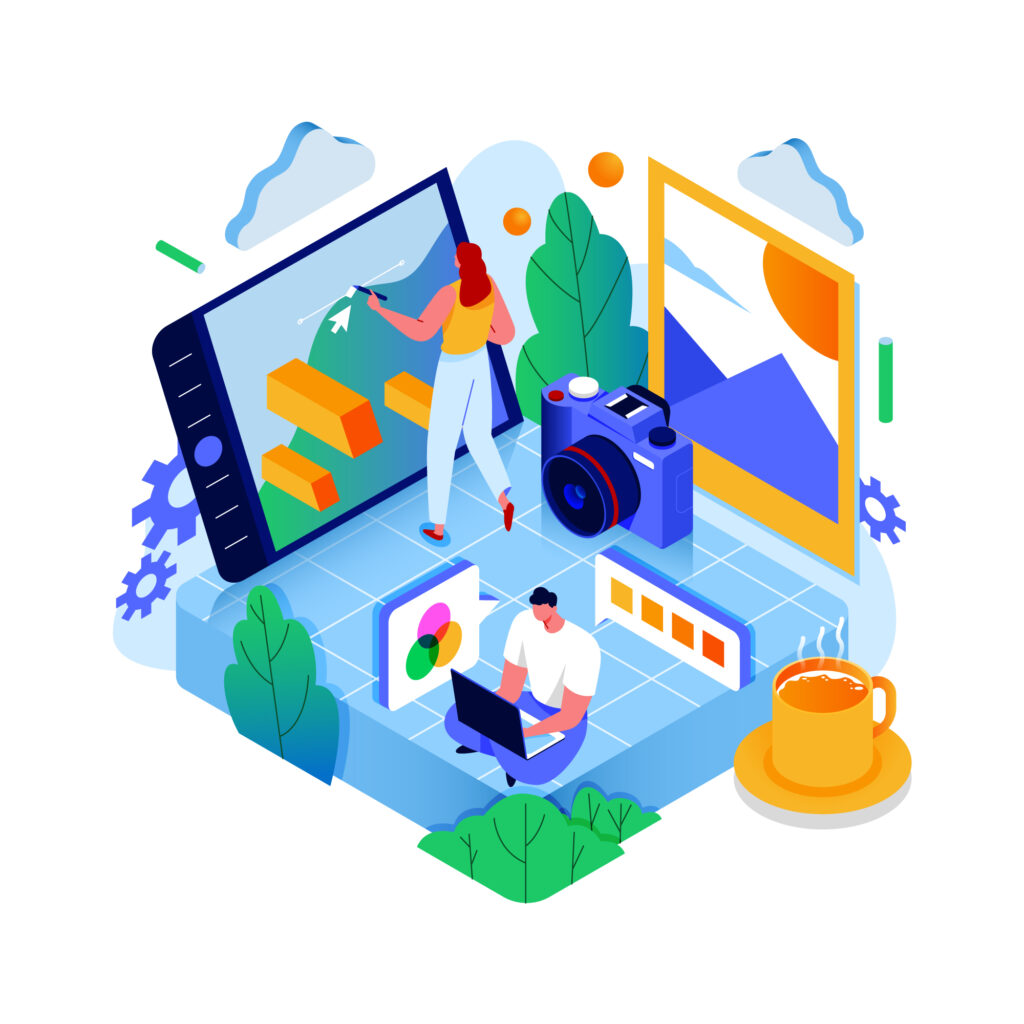
Virtual Office Tour
Start with a 360° camera and capture the heartbeat of your workspace: the buzzing lounges, creative labs, open collaboration zones, and any space where your team’s energy is on full display. Don’t just film empty rooms—bring them to life with context. Layer in clickable info-pops or floating callouts like “This is our Design Lab—where every prototype gets a second look” or “Every Thursday, this lounge becomes our all-hands huddle spot.”
Distribution is where the tour really shines. You can upload it to your careers page with a “Take a Virtual Tour” button that instantly boosts engagement. Or go full-on immersive at career fairs—set up VR headsets for students to walk through your space without ever leaving the event floor. It’s also smart to include tour links in post-application emails or initial recruiter outreach—those early touchpoints where you’re trying to stand out from the corporate white noise.
Tools like Matterport and YouVisit make building these tours straightforward, but keep the final experience tight—under three minutes. Candidates don’t need a full campus walkthrough; they need a compelling snapshot of your work environment that says, you’d belong here.
Skill Simulators:
Skill simulators give candidates a realistic, interactive preview of the job, and give you a clearer picture of how they’d perform. Focus your simulator around one to three core tasks that are hard to explain in an interview or on paper. Whether it’s flying a drone, managing a network failure, or running diagnostic tests on complex machinery, candidates will gain immediate insight into the demands of the role.
The platform you choose depends on your goals and budget. If you’re investing long-term, partners like PIXO VR, Strivr, or ForgeFX offer tailored VR solutions. But if you’re experimenting or cost-conscious, browser-based desktop simulations are an easy entry point—no goggles required.
Deploy the simulation at critical points in the funnel. For example, candidates nearing a final interview could complete it as a pre-hire technical screen. Or, if you’re at a university career fair, roll in a portable VR kit and let curious students get hands-on. It beats handing out flyers, and it starts conversations that matter.
Once candidates complete the simulation, track key metrics: time to completion, how they interact with the tools, and how they handle curveballs. Pair that with your behavioral interview notes, and you’ve got a richer, more holistic view of each candidate, beyond the resume or cover letter.
Day-in-the-Life Stories:
If you’re looking to showcase real culture, nothing beats a peek into an actual workday. Pick a few employees from key teams—those roles you’re always hiring for—and track their day from coffee to clock-out. Build a loose timeline: maybe a team stand-up in the morning, lunch with coworkers, and a cross-functional brainstorming session in the afternoon. Record candid video clips or mini-scenes to match each part of their day.
Then, go interactive. Use platforms like Verse, Adventr, or Eko to let viewers click into what interests them—maybe diving deeper into a project during a team meeting or learning how mentorship happens on that team. Embed prompts throughout, like “Want to meet the team?” or “Explore open roles here.” Keep the tone natural and unscripted. The goal isn’t polish—it’s authenticity.
Choose-Your-Role Video:
This one plays like a mini Netflix menu for your jobs. Start with a short intro—hosted by an employee or an animated avatar—that welcomes viewers and invites them to pick their interest: Engineering, Design, Sales, etc. From there, let each click lead to a curated micro-video featuring that function. Show team wins, what a typical day looks like, and what kinds of challenges they’re solving. Toss in some job listings or “meet the team” footage to round it out.
Tools like Eko or YouTube chaptering can keep things seamless. Just make sure each segment stays under two minutes and ends with a clear next step: explore openings, join the talent network, or click into another role branch. And yes, make it binge-worthy. Tease what viewers can expect if they keep watching—it’s storytelling with CTA superpowers.
Webinar on Demand:
Got a great recruiting webinar in the bag? Don’t let it gather digital dust. Slice it into snackable segments based on topics candidates care about—like internships, sponsorships, team culture, or growth paths. Platforms like Wistia, Vimeo, or YouTube with chapter markers let you add timestamps or chapters so viewers can jump straight to what they want to know.
Sprinkle in a few interactive touches while you’re at it. Maybe a floating “Apply Now” button during a team overview or a “Schedule a Call” prompt after a Q&A. If your setup allows, add a chat widget or feedback form beneath the video for that always-on engagement. And before viewers bounce, guide them somewhere—whether that’s a screening scheduler, a personalized job feed, or just another juicy piece of content to keep them hooked.
Live Q&A Sessions and Webinars
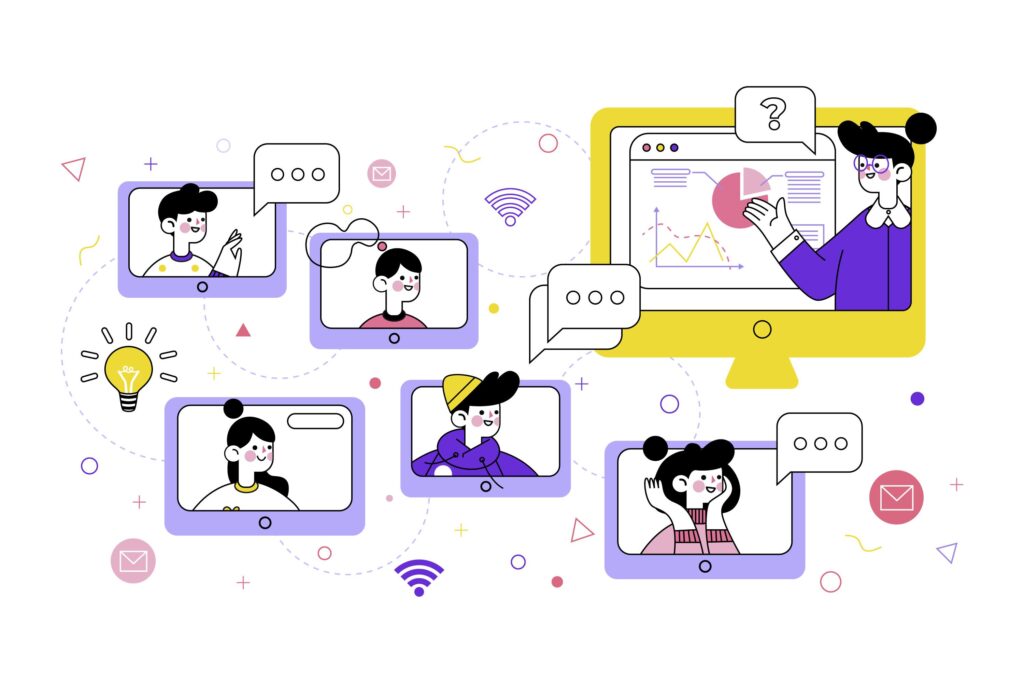
Live events (webinars, office open houses, “Ask Me Anything” sessions on social platforms) allow real-time interaction between candidates and company representatives (recruiters, hiring managers, or current employees). Integrated polls, Q&A, and chat features make these events interactive.
Benefits of Q&A Sessions and Webinars
Live sessions offer a powerful way to create a human connection between candidates and an employer’s brand. Features like live polls and chat during webinars allow the content to adapt in real time based on audience interest.
For example, by asking, “What skill would you most like to learn about?” These interactions not only foster engagement but also signal transparency; giving candidates the opportunity to ask unscripted questions and receive immediate answers builds trust and authenticity.
When executed well, live events can significantly boost a company’s visibility on social media. Platforms like LinkedIn Live or Reddit AMAs, for instance, can attract passive candidates who weren’t actively job hunting but become interested due to the event’s reach and energy. Live polls conducted through tools like Zoom or social platforms also help gauge audience sentiment, enabling recruiters to adjust the session’s tone or direction on the fly.
Expect these Challenges:
Live events come with challenges. They require thorough planning and promotion, as low attendance can diminish their perceived success. Moderating live Q&A sessions must be handled carefully to avoid off-topic or inappropriate questions derailing the discussion.
Time zones and scheduling constraints can also limit participation, although recording and repurposing the content afterward helps extend the event’s impact. Choosing the right platform—such as Zoom, Slido, or Hopin—is crucial, especially if interactive features like polling and Q&A are essential.
Finally, while transparency is a strength, it comes with risk; a poorly handled question or negative interaction can go viral and harm your employer brand if not managed well.
Recruitment Marketing Use Cases with Q&A/Webinar Sessions

Webinar with Polling:
Think of this as a behind-the-scenes tour, but with a twist: the audience decides where to go next. Start by assembling a panel of employees across departments, roles, and tenures—diversity in background and communication style makes the event feel authentic, not scripted. Ideal speakers are those who can speak candidly about their workday, inject a bit of humor, and handle curveball questions without sounding like a corporate brochure.
Structure the webinar like a TV show with chapters. You might kick off with everyone’s “morning routine,” but don’t go too deep right away. After each short segment, let attendees vote live on what they want to learn more about—maybe they’ll choose to explore collaboration tools, team bonding rituals, or how managers support career growth.
Tools like Zoom Webinar, Demio, or GoToWebinar make it easy to insert these polls at just the right moment, but be sure to rehearse the timing and visuals ahead of the event to avoid awkward pauses.
A strong title helps sell the vibe. Branding the event as something like
“A Day in the Life at [Company]: You Pick the Path”
Makes it clear that candidates are in control, not just passive viewers. After the event, don’t let the insights go to waste. Use poll results in your follow-up—both to personalize recruiter outreach and to feed into your employer brand content strategy. A post-event email that says,
“Most of you wanted to hear about our mentorship culture—here’s what our panel shared,”
feels more like a conversation than a campaign.
Instagram/Facebook Live Q&A:
This format thrives on personality, so your first step is picking the right faces. Recruiters or hiring team members who are natural on camera—conversational, unfiltered (but still appropriate), and able to laugh at themselves—are gold here.
Unlike buttoned-up webinar platforms, IG Live or Facebook Live gives you permission to be casual. You don’t need perfect lighting or a set—it’s okay if your dog barks in the background or someone knocks on the office door. In fact, it makes you more relatable.
To build anticipation, lean into pre-event content. Use Instagram Stories with countdown stickers, teaser reels, or even a “send us your questions” prompt a few days ahead. Framing the event as a relaxed “Ask Us Anything” helps lower the barrier for participation. Your goal is to demystify the recruiting process while showing candidates that your team isn’t made of robots.
During the live, start with a few warm-up questions—something quirky like
“What’s the strangest thing someone’s brought to an interview?”
or practical questions like
“How do you stand out when you have no experience?”
Throughout the stream, toss in a few playful polls (“Free lunch or ping-pong table?”) to boost engagement and gather snackable data for future content.
After the Q&A, don’t let the good bits fade away. Clip the best moments into short-form videos to repurpose across your channels. If you didn’t get to every question, keep the conversation alive in Stories or comments—this shows that your team is listening and responsive, even after the cameras stop rolling.
Gamified Challenges

Gamification uses game elements to simulate job-related tasks or challenges, engaging candidates in a fun way. These may take the form of online puzzles, trivia, scenario-based games or contest-style challenges that reflect real aspects of the job or company culture.
Benefits Gamified Interactive Content
Well-designed games can dramatically boost engagement and differentiate an employer brand. They appeal especially to Gen Z and Millennials, who grew up with video games and expect “fun” from digital experiences.
For example, McKinsey’s “Solve” game (a series of interactive puzzles) not only tests problem-solving skills but also draws in 15,000 unique players from 30 countries, including many who had never applied otherwise.
Games also have psychological appeal: they give candidates a sense of autonomy and achievement. When tied to referrals or quizzes, they can spur viral sharing (e.g. referral contests with points or leaderboards). In short, gamification makes recruiting memorable and can improve candidate completion rates.
Expect these Challenges:
Creating a compelling recruitment game is a resource-intensive effort, and if executed poorly, it can feel pointless or superficial to candidates. There’s also a risk that making the recruiting process overly game-like may trivialize the serious nature of job assessments, as candidates still expect relevance and a clear connection to the role.
Accessibility is another important consideration, as games need to function smoothly across mobile devices and in low-bandwidth environments to ensure all candidates can participate.
Finally, some gamified approaches have faced scrutiny in recent years, making it essential for companies to ensure their games are fair, free from bias related to gaming skills, and genuinely reflective of the requirements of the job.
Recruitment Marketing Use Cases with Gamified Challenges

Online Simulations:
To give candidates a real taste of the job, start by pinpointing a core task or challenge they’d actually face on the job. Maybe that’s a developer debugging a tangled web of code, or a city planner sketching out a more efficient traffic system. Use tools like CodinGame, Arctic Shores, or even bespoke development to create immersive, branded simulations that reflect the real role, minus the stress of an actual workday.
Accessibility should be baked in from the start. Make sure the simulations are mobile-responsive and include friendly features like optional hints, simple tutorials, and a visually appealing UI. Once candidates finish, hit them with immediate feedback, scores, or recommendations. A well-timed CTA, such as “Think this was fun? Wait ‘til you see the real job”—can guide them to apply or learn more.
💡Bonus tip: Repurpose standout clips from these simulations in your employer branding content. A cheeky social post challenging the internet to “beat our devs in 30 seconds or less” can turn a test into a recruitment magnet.
Leaderboards/Scoreboards:
Want to supercharge referrals, social shares, or candidate engagement? Add a dose of friendly competition. Start by defining the desired behavior—say, referring friends or completing a quiz—then assign points accordingly. A referral could be worth 10 points, while sharing a campaign post might earn five. With platforms like Influitive or Referral Rock, you can easily track and display progress in real time through a branded leaderboard.
The trick is to keep the vibe fun, not high-stakes. Offer weekly shoutouts or small prizes for top scorers, then cap it all off with a grand prize. A customized swag box, a lunch with leadership, or a charitable donation in their name can go a long way. Celebrating winners on internal channels or social media adds that final touch—both a reward and a subtle nudge to others.
Decide what behavior you want to drive – referrals, social shares, or content engagement. Assign points to each action (e.g., 10 points for a referral, 5 for quiz completion).
Calculators and Simulators

Interactive calculators and simulators are tools that let candidates run “what-if” scenarios or try miniature versions of job tasks. Examples include salary/benefit calculators (which show total compensation), commute-time estimators, or basic job-related simulations (like a code snippet tester for tech roles).
Benefits of Calculator and Simulator Content
These tools empower candidates by providing transparency and helping them visualize what it would be like to work at your company.
For instance, a total compensation or ROI calculator can highlight the long-term earnings potential of a particular career path, serving as a compelling recruitment marketing asset.
This level of openness builds trust, especially among Millennials and Gen Z, who increasingly value honesty from employers.
Simulators also give candidates a chance to experience aspects of the job firsthand. A short coding exercise or a simple business-case calculator can boost enthusiasm for the role and help candidates self-select out early if they realize it’s not the right fit.
Additionally, because calculators are inherently data-driven and often reveal surprising or impressive insights, they tend to be shared, whether it’s someone comparing salaries or showcasing a better benefits package.
Expect these Challenges:
However, these tools must be accurate to be effective. A calculator that provides unrealistic salary ranges or misleading information can quickly damage trust. Candidates will compare outputs, so it’s essential that data inputs are correct, clearly explained, and regularly updated to reflect changes like tax laws or benefits adjustments.
Simulators also need to strike a balance: if they’re too complex, they may feel like a test rather than a preview of the job. To be successful, these tools should be short, engaging, and frequently maintained to stay relevant.
Recruitment Marketing Use Cases with Calculator Content
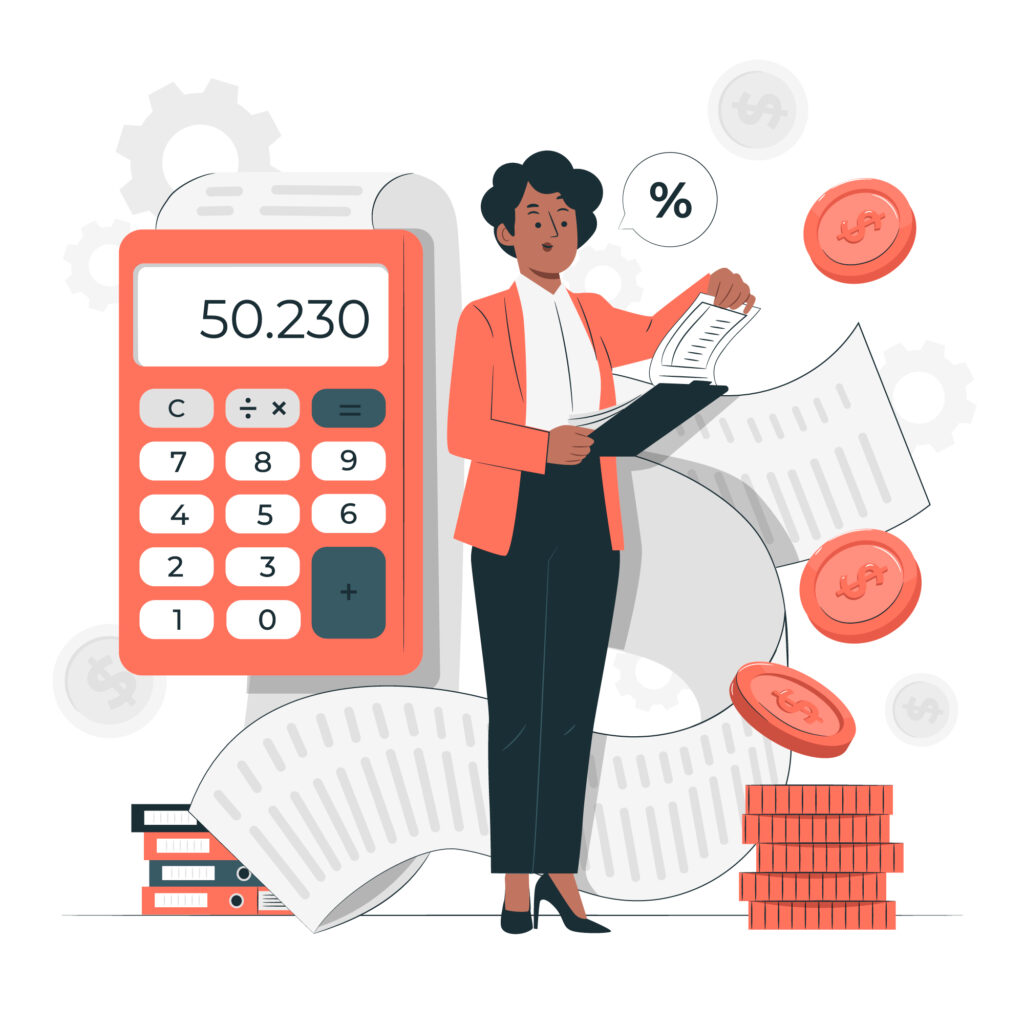
Candidates, especially experienced ones, want clarity upfront, and interactive calculators give them exactly that while keeping them engaged on your site longer. The first step is syncing with your Total Rewards or HR team to pull accurate, up-to-date data. You’ll want to cover all the essentials—base pay, bonuses, equity, health coverage, PTO, wellness stipends, and those little extras that make your offer stand out.
Next, choose the right tool for the job. Platforms like Payscale, or SmartAsset can be a solid start, but if you’re aiming for a branded experience or more flexibility, custom-built tools using JavaScript or interactive builders like Calcapp and Outgrow are great options. These allow you to account for key variables like location, cost of living, and family size—elements that make compensation feel personal, not generic.
The user experience should stay clean and intuitive. A candidate should be able to plug in a salary range, select a city or region, and optionally enter lifestyle preferences like commute time or number of dependents. The payoff? Visuals that actually mean something.
Think sliders comparing purchasing power between cities or a pie chart showing how your PTO, health coverage, and 401(k) matching increase the total comp value. Showing that “$80K in Austin ≈ $62K in NYC” can be a game-changer for relocation discussions.
Strategically embed this calculator where it matters most—on job description pages, campaign microsites, or even as part of personalized recruiter follow-ups. For high-priority or hard-to-fill roles, these calculators can be customized and linked directly in email nurtures. A subject line like “Wondering what our offer looks like in Phoenix?” gets more clicks than another vague invite to apply.
Polls and Surveys

Polls and surveys solicit candidate opinions on workplace topics, measure interest, or gather feedback on the recruiting process. They work well for candidate communities, social media, or live events.
Why Should your team Include Polls & Surveys in your Recruitment marketing
Polls invite quick interaction and give recruiters instant feedback. For example, posting a LinkedIn poll asking “Which benefit matters most to you?” not only increases engagement but also reveals what candidates value. A short culture survey at a career fair kiosk can start conversations, while Interactive surveys can set the stage to segment candidates for tailored messaging. By actively involving candidates, polls make the employer brand feel more approachable. You are asking for their input after all.
Expect These Challenges:
Response rates can be low if surveys aren’t positioned correctly. Polls should be simple and mobile-friendly (many candidates will view them on their phones). Over-surveying leads can annoy rather than inform. Brands must ensure surveys feel useful to respondents (e.g. sharing results or acting on feedback). Analytical rigor is also needed – small sample sizes can mislead, while large sample pools have the potential to incur bias.
Recruitment Marketing Use Cases with Surveys

Social Media Polls:
Polls on social platforms offer a fast, low-effort way to engage potential candidates while gaining insights into what matters most to them. Start by crafting questions around topics that naturally tap into candidate motivations—think perks, career development, flexibility, or culture. Platforms like LinkedIn are ideal for professional audiences, while Instagram and X (Twitter) Stories work well for casual, visually-driven outreach. Keep options simple—no more than four—and use everyday language.
Tie each poll into a larger narrative or campaign. For instance, if you’re revamping employee benefits, ask your audience to weigh in with a poll like, “Which perk should we offer next?” After it closes, don’t just move on—share the results and follow up with content that continues the conversation. This could be a blog post about your benefits philosophy or a video message from a team leader discussing why those perks matter.
And don’t overlook the comments section. Often, you’ll uncover organic feedback and questions that go deeper than traditional surveys—pure gold for any employer brand team looking to improve messaging or make authentic connections.
Candidate Experience Surveys:
One of the simplest ways to improve recruitment outcomes? Ask your candidates. A short post-interview survey—five questions max—is enough to reveal whether your process is hitting the mark. Focus on clarity and timing. Questions like, “Did you feel prepared for the interview?” or “Was communication clear and timely?” can uncover surprisingly actionable trends. Use tools like Google Forms, Typeform, or Qualtrics to keep the experience seamless.
Timing is key here: send the survey within 48 hours of the final interview round, regardless of the outcome. Candidates are more likely to respond while the experience is still fresh. Make the ask gentle—something like, “We’re always working to improve. Mind sharing your quick thoughts?” works well to encourage honest feedback without pressure.
Responses should be anonymous unless the candidate opts in to share more. Once you’ve collected responses, review them monthly to spot recurring themes and align process improvements with your broader talent acquisition goals. Then, close the loop with your audience. If candidates say they want more prep time, publish a recruiter update or social post saying, “You asked, we listened—interview guides now go out 3 days early.” Not only does this demonstrate that you’re listening, but it turns feedback into a brand story.
Webinar Polls:
Webinars don’t have to be a one-way street. Strategic polls can turn a passive viewing experience into an interactive dialogue. Before your session, prep two to four thoughtful questions that align with your topic. If you’re hosting a leadership skills workshop, ask attendees, “Which of these soft skills is hardest to develop?” Launch your polls at key checkpoints to break up the flow and re-energize the room.
Use whatever polling tool integrates with your platform—Zoom, Microsoft Teams, or Slido—and be ready to share and react to the results live. Say something like, “Looks like most of you struggle with delegation—let’s dig into that a bit more.” This creates a personalized, real-time experience that keeps audiences engaged and signals that your employer brand listens and responds.
Even after the session ends, the value doesn’t stop. Store poll results to inform future content, tailor follow-ups, or adjust your talking points in upcoming events.
Quizzes and Assessments
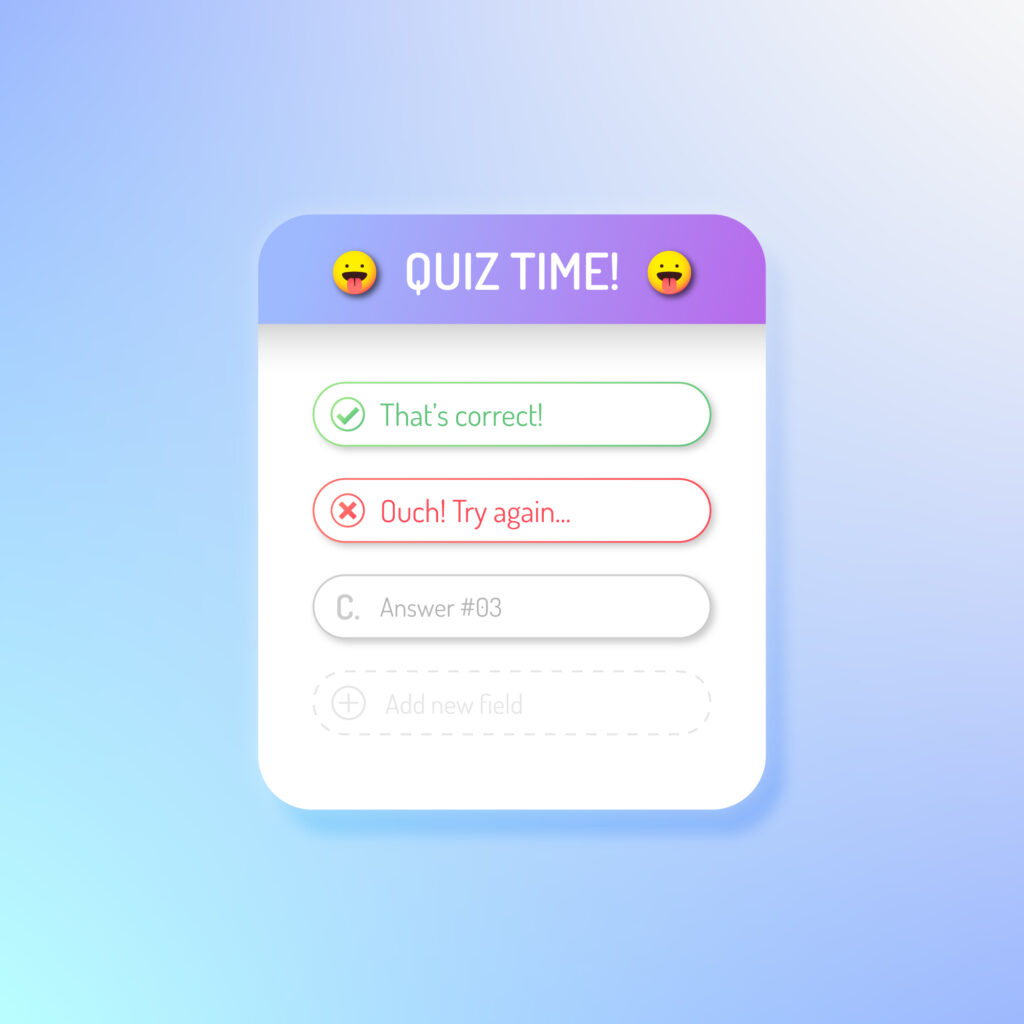
Quizzes (personality, skills, or culture-fit assessments) entertain candidates and help them self-evaluate how well they fit the role or company. They can also collect candidate data (e.g. career goals or preferences) for more targeted follow-up.
Recruitment Marketing Benefits of Quizzes & Assessments
Quizzes are inherently engaging and shareable, especially if designed with compelling visuals or storytelling. They can capture leads by requiring an email to see results. (For example, a quiz might say, “Find out which team fits your strengths,” and collect contact info in exchange for customized results.)
Such interactive tools often deliver high completion rates. Candidates give immediate feedback on their own interests, and recruiters gain insight into candidate motivations.
Interactive assessments are known to improve the candidate experience: one firm found that replacing a written test with a game-like assessment – specifically Solve, McKinsey’s assessment game, saw thousands of new applicants – candidates described it as “cool” and “engaging” – and it attracted people who might not have applied otherwise.
Expect these Challenges:
Poorly designed quizzes can feel gimmicky or irrelevant. The content must be tightly aligned with the employer brand and hiring goals. Candidates quickly abandon quizzes that seem pointless or too long. It’s essential to balance fun with substance (for example, real job-related challenges rather than trivial games). Results and next steps must be clearly explained to avoid frustrating users.
Recruitment Marketing Use Cases with Quizzes
Culture-Fit Quizzes:
Culture-fit quizzes are a subtle yet powerful way to help candidates connect with your brand on a deeper level. Start by narrowing in on 4–6 values that truly define how your team works. Then, frame each value through short, scenario-based questions. Think of situations like, “A teammate misses a deadline that affects your work—what do you do?” with response options that reflect traits like accountability, collaboration, or innovation.
Platforms like Typeform, Cahoot, or Outgrow make it easy to build engaging, mobile-first quizzes. Once ready, embed them on your careers page or share them as a follow-up after career fairs or campus events. Keep them quick—5 to 7 questions max—and close out with results that explain what each value looks like in practice. Bonus points if you include links to employee stories or relevant jobs.
For recruiters looking to get even more value, connect the results to your CRM or email marketing workflows. Someone who leans into “innovation,” for instance, could be nurtured with updates on your latest product launches or job alerts in R&D.
Skill Assessments:
Resumes don’t always tell the whole story. Skill assessments give candidates a shot to show, not just tell, what they can do. Depending on the role, your tool of choice may vary: HackerRank and Codility are favorites for tech, while Versant or Vervoe are solid for roles that require strong communication or critical thinking.
Keep the assessments short and snappy. No one wants to be stuck debugging for three hours only to get ghosted. Focus on real-world tasks—writing a sales pitch, reviewing a contract clause, or fixing broken code—that reflect what the job actually entails. Integrate the test directly into your application flow or send it shortly after reviewing a resume, and be crystal clear about the time commitment.
It’s also smart to let hiring managers manually review candidates who fall just below your scoring threshold. Some diamonds need more polishing than most to shine.
Career Path Quizzes:
Career path quizzes are a fun, low-barrier way to help candidates imagine themselves in your org, especially in complex fields like finance. Start by mapping out a few common career routes, such as FP&A Analyst, Treasury Associate, or Risk Consultant. Then, design a quiz that helps users self-select based on how they like to work. Are they more into short-term execution or long-term planning? Team brainstorming or solo analysis?
Branching logic lets each user land on a tailored result, complete with a short description, skill needs, and open roles. Tools like Interact or Riddle are great for this and can even capture candidate contact info before showing the result—ideal for growing your talent pipeline.
Once someone finishes the quiz, use that insight to create a personalized nurture journey. A candidate drawn to the FP&A path might get follow-up emails featuring “day in the life” content or interview prep guides specific to that track.
Personality Matches:
Sometimes the best job fit isn’t about skills or experience—it’s about how a candidate approaches challenges. Lightweight personality quizzes, using models like DISC or the Big Five, help candidates explore how their natural tendencies align with different roles or teams. Keep the tone accessible and friendly. Instead of jargon-heavy results, label types with fun monikers like “The Analyzer,” “The Organizer,” or “The Visionary,” and match them with departments where they’re likely to thrive.
For example, someone identified as “The Collaborator” might be pointed toward roles in customer success or internal communications. Just make sure any platform you use—like Playbuzz or SurveyMonkey—includes a clear disclaimer on data privacy if you’re collecting psychometric information.
To make the results hit home, pair each personality with a relatable employee testimonial. A quote from someone who’s “been there, done that” adds authenticity and helps candidates picture themselves on your team.
Interactive Infographics and Stories
Traditional infographics are visual data presentations. Interactive infographics take this further: instead of a static image, candidates can click or hover to reveal details, play embedded animations, or even answer questions. Story-driven interactive content (like a web-based “journey”) can tell an employer brand story with branching paths.
Benefits of Infographics & Stories
Interactive infographics are an effective way to simplify complex information, such as company impact, growth metrics, or culture statistics, into visually engaging, digestible formats. Because candidates can explore them at their own pace, these infographics tend to improve information retention and overall engagement.
A standout example comes from IBM’s recruiting team, which transformed a lengthy, multi-page job description into a clickable infographic. This move reduced their creation time by 75% and significantly shortened time-to-post.
These interactive visuals also perform well on social media, as they are more shareable than plain text posts. By blending data and design, recruiters can present content like company milestone timelines, global office maps, or interactive employee story carousels that allow users to switch perspectives, making the experience more dynamic and memorable.
Expect these Challenges:
Interactive infographics still require careful design to ensure usability (it should be obvious what to click and what content appears). They may not display well on older browsers or small screens if not coded responsively. If overdone, they can confuse users (e.g., too many hidden panels). They also take more effort to build than a simple image.
Recruitment Marketing Use Cases with Infographics
Career Path Interactives:
To build an effective career path interactive, start by identifying the most common and high-impact roles at your company—think engineering, sales, customer success, or operations. Once you’ve selected the roles, map out a clear progression ladder for each. That includes job titles, typical experience levels, required skills, and potential lateral moves into other departments. Don’t just think vertically; showcase career fluidity where it exists.
Next, you’ll want to design a user interface that feels like a discovery tool, not a static chart. A clickable timeline or branching tree structure works well, giving candidates the ability to explore a “Choose Your Own Adventure” version of their future with your company. Add in short tooltips or video clips from employees currently in those roles to create a more human connection. Tools like Webflow or Tiled can help bring this vision to life without intensive dev work, but for more tailored experiences, front-end dev teams can code this from scratch using JavaScript-based frameworks.
Once built, this interactive should live on your career site and be linked in job descriptions, nurture emails, and your CRM campaigns—anywhere a candidate might be evaluating their growth potential with you.
Office Map:
Creating an interactive office map starts with a high-resolution floor plan or stylized digital layout of your workspace. If you’re a hybrid or remote-first company, you can get creative with a fictional “virtual HQ” that represents departments or regions as themed buildings. The goal is to give candidates a visual sense of your workplace, even if they never set foot inside.
Each clickable section of the map should open a small content window—this could be a 30-second video intro from the team lead, photos from recent team events, or a quick blurb about the department’s mission. This kind of interactivity helps demystify who’s behind the curtain and lets candidates feel more familiar with the teams they might join.
You can build these maps with platforms like ThingLink, or for deeper customization, embed clickable areas using HTML and JavaScript on your own site. Be sure to place it where candidates will find it organically—on your careers homepage, or linked in follow-up emails after a virtual tour or event.
Employee Journey Story:
Scroll-driven employee stories are one of the most emotionally compelling recruitment tools you can create. Begin by choosing a standout employee whose path illustrates personal growth, career mobility, or impact. This shouldn’t be a press release—it should feel like a behind-the-scenes look at their journey. Interview the employee thoroughly, capturing anecdotes about why they joined, the challenges they faced, and what moments made them feel like they truly belonged.
Break the story into sections, each revealing itself as the user scrolls down the page. Add layers of interactivity with subtle animations, video snippets, or click-to-expand quotes that help humanize the story. Platforms like Shorthand or Webflow make it easier to build these narrative experiences with minimal code.
To drive traffic, feature the latest story on your career page and promote it in nurture email campaigns. You could even build a library of these stories, giving candidates a way to see themselves in your culture before they ever apply.
A Quick Comparison of Interactive Content Types
The chart below summarizes the key interactive formats discussed, along with their purposes, benefits, challenges, and example use cases. This can help recruiters choose the right mix of content for their strategy:
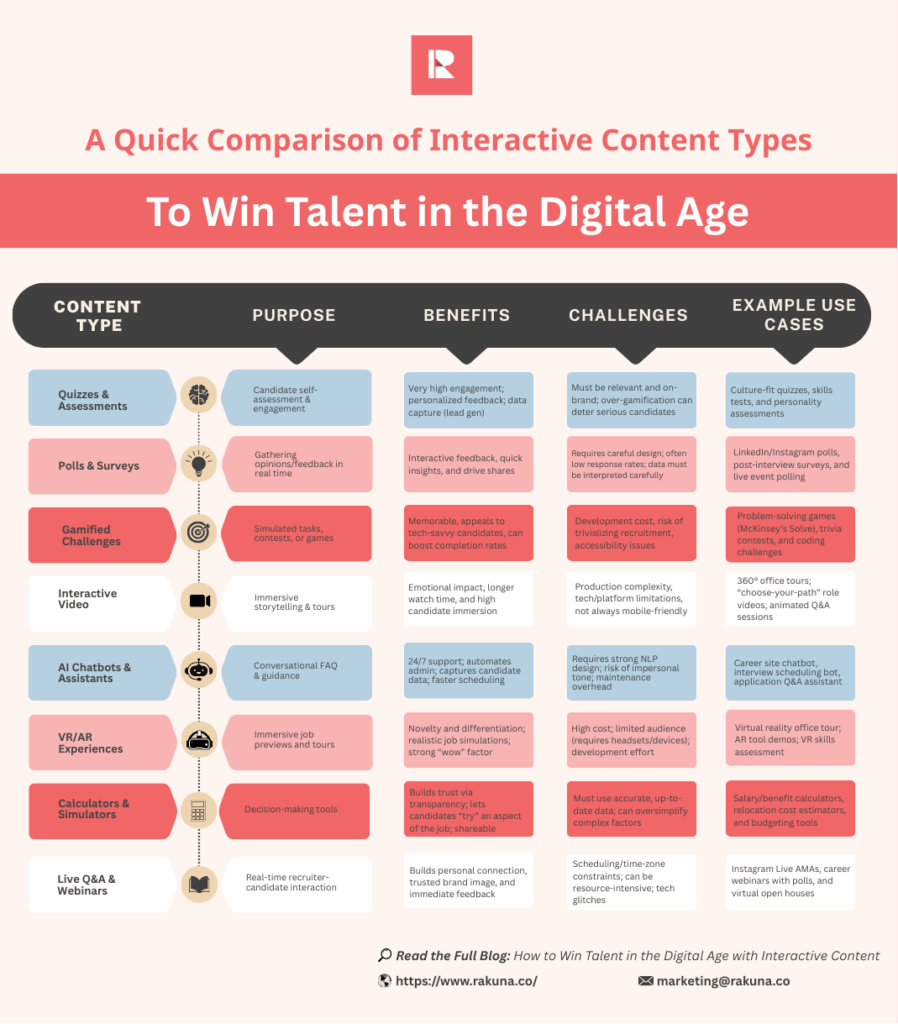
Interactive content has become a strategic necessity in recruitment marketing. By meeting candidates on their own terms – with immersive, two-way experiences – employers can distinguish their brand, engage passive talent, and build deeper connections.
Research shows that investing in engaging content pays off: companies with strong, interactive employer brands see dramatically lower hiring costs and higher candidate satisfaction.
As digital natives (Millennials and Gen Z) grow to dominate the talent pool, recruitment teams must keep innovating. Whether it’s a clever quiz, a virtual reality tour, a live Q&A, or an AI-powered chatbot, the goal is the same:
Make candidates feel seen and inspired, not bored or ignored.

Team Rakuna
The Rakuna Team comprises a diverse group of professionals hailing from various corners of the world.
With a passion to enable organizations to hire their next waves of talents, we are dedicated to help organizations stay updated on important recruiting technology and industry best practices.

